Improve Your Workflow with DrChrono Practice Management
Customizable to your needs because no two practices are alike
Smart Practice Management
DrChrono understands that each practice is different. Unlike other electronic health record platforms, DrChrono offers an integrated practice management software that can be tailored to meet the unique needs of your practice, the way your practice needs it. Whether small or big, create the practice you’ve dreamt of and equip yourself with the EHR system that improves patient engagement and their experience. You will soon be able to bypass various redundant tasks and realize significant productivity improvement. Let DrChrono help you tackle your practice’s unique challenges and pave the way for your success.
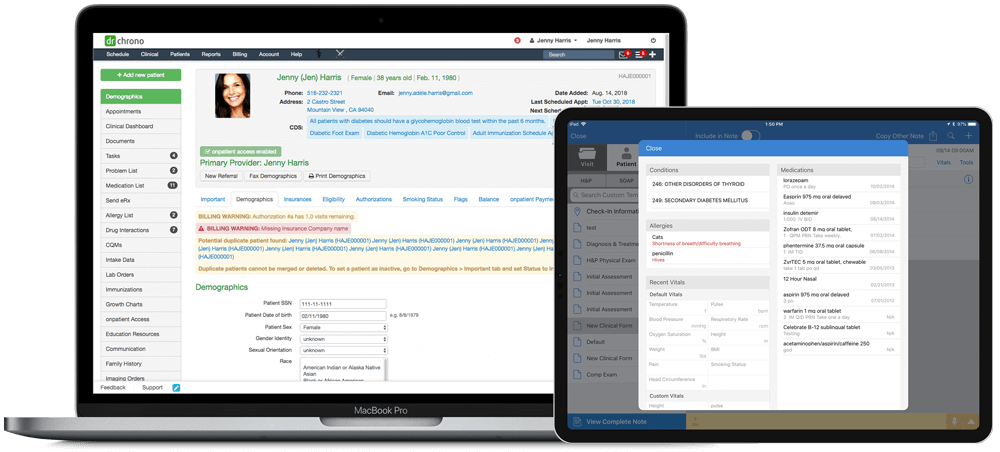
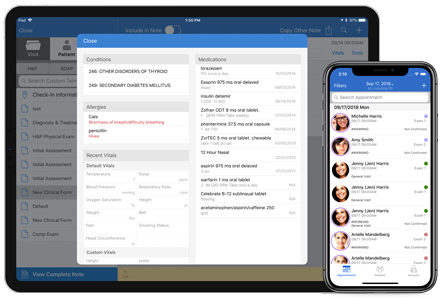
Streamlined Workflow
Expect consistent workflow between providers and staff with our extensive scheduling, business operations, and medical billing tools for a comprehensive solution that fits all your practice’s needs.
Schedule Online AppointmentsQuick Automation
Your staff have more important tasks then sending out reminders or going through paperwork. Reduce administrative tasks and focus more on care with automation tools that save your staff time and headaches.
Send Automated Reminders#1 Mobile EHR by Black Book
Voted #1 Mobile EHR 8 years in a row, our cloud-based ehr solution allows you to access your Practice Management platform anytime, anywhere on iPad, iPhone, or Web.
Mobile EHRCutting-Edge Technology
There’s a reason we’ve been selected as the only official Apple Mobility Partner— we’ve had the best technology since day one. We’re constantly improving our platform and continuing to be leaders in the industry.
Apple HardwareEffective Front-End Management
Save time and use customizable appointment profiles with predetermined time blocks and medical billing codes. Take advantage of pre-built profiles, made to fit your specialty needs and available to your practice from day one.
Create Appointment ProfilesQuickly check a patient’s insurance details for deductibles, co-payment, and co-insurance. For treatments that require pre-approval, have instant access to insurance companies.
Real Time Eligibility ChecksSet email, phone, or text message reminders to automatically contact patients in advance about upcoming appointments. Reduce no-shows and eliminate the need to have staff manually follow up.
Send Patient RemindersExternalize our calendar tool to your practice’s website and let patients schedule appointments easily.Take advantage of the patient portal scheduling tool, virtual queues to give patients and providers more insight into waiting times and scheduling profiles to have all forms and information ready for the patient.
Patient Scheduling ToolAllow patients to sign forms and fill out background questions without the need for a receptionist present. Have patients pay any co-pays or outstanding bills while they check in.
Patient Check-InSave a credit card on file or swipe a card to collect patient payments. Enable your practice to make a transaction at any point of an encounter. Accept payments on mobile devices on a safe platform, from anywhere.
Enable DrChrono PaymentsSupport for your Practice and Staff
We understand each successful practice starts with knowledgeable, trained staff who know how to use their Practice Management platform to its fullest extent. That’s why each practice receives their own implementation specialist and dedicated training team committed to ensuring your practice receives a thorough experience for effortless implementation.
Need to port data over into your new DrChrono platform? We help transfer your old EHR information at no additional cost.
What about after implementation? Don’t worry– our videos, support documentation, and Customer Success team are always available for support and assistance to keep your practice up and running while optimizing for time, profit, and efficiency.
Practice management software generally serves as a complementary tool to an EHR system that focuses more on the administrative work in a medical practice. While an EHR software at its core is used for clinical workflows like medical charting, e-prescribing, and things of that nature, a practice management system handles appointment scheduling, patient check-in, appointment reminders and other such administrative tasks.
These are especially useful for medical practices that lack enough administrative staff, have very large patient volumes, or simply would like to streamline their front desk workloads. For example, family practice management software will allow those family medicine practices to avoid long phone queues for patients by giving them the option to schedule appointments online.
Often you will find that EHR systems have their own practice management solutions built into certain plans because the two work well together to solve the many inefficiencies that can arise in medical practices.
Practice management software can encompass a wide swath of features, some more useful than others depending on the practice. However, there are several key features that you can look for as a baseline in a practice management solution.
The first tool to look for is online appointment scheduling. This one is a no-brainer, and it will cut down on long phone queues while making it easier for patients to schedule appointments. However, it is also important that those patients show up for the appointment, so your practice management software should be able to send appointment reminders via text, phone or email.
That software also needs to make it easier for your practice to get paid. Look for a practice management software that lets your practice accept credit card payments and save the card information for future appointments.
Check-in can also be an overlong process, but the best practice management software will have an online patient check-in feature. This would let your patients complete their check-in paperwork before they even set foot in your office. Another time saving feature is real-time insurance eligibility checks. Cut down on phone calls with insurance companies with a tool that automatically checks a patient’s insurance details for deductibles, co-payment and co-insurance.
There are certainly more features to look for in a practice management software, but these are the most essential to streamlining your front office workflows.
Each specialty has their own quirks when it comes to operating a medical practice. The needs of an urgent care clinic are not going to line up perfectly with a podiatry practice or a chiropractic clinic. Overall, many of the key features mentioned above are applicable, but as a provider, you should make sure your EHR and practice management software address your individual needs.
For example, many chiropractors get a lot of use out of an appointment profile feature. With that feature, you can determine the aspects of commonly used appointment types, such as the general appointment length or billing codes, and have those automatically assigned to the patient chart when the appointment is scheduled.
Practice management software is included in all DrChrono plans. DrChrono has four tiers of plans: Prometheus, Hippocrates, Apollo and Apollo Plus. Even on Prometheus, practices can utilize appointment scheduling, appointment reminders and other practice management features in addition to the EHR features. One tier above in Hippocrates, you can take advantage of more advanced features like insurance eligibility checks, advanced scheduling and others.
DrChrono has a very large suite of features that work for most practices, but your practice might have further needs than we cover. That is why DrChrono created our partner marketplace powered by our open API.
In the partner marketplace, you can find a wide variety of third party applications that integrate seamlessly with DrChrono to solve your specific needs. Whether you need more specific scheduling widgets, a reputation management system, a remote patient monitoring software, or another solution, DrChrono’s partner marketplace can likely accommodate your needs.
Top 4 materials related to Patient Engagement
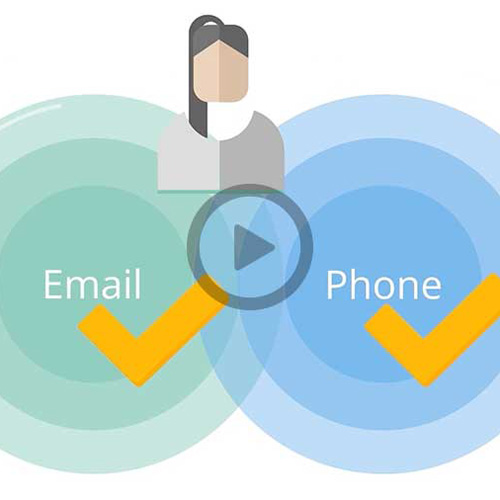
How to Send Patient Reminders
Automate text and email appointment reminders to minimize late patients and no-shows.
Learn More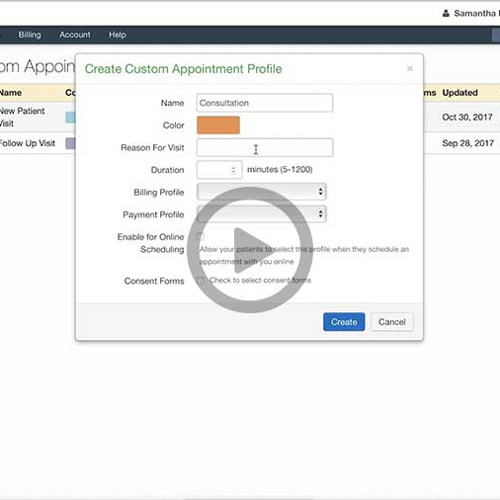
How to Create an Appointment Profile
Create color-coded appointment types to signify attributes like duration, the reason for visit, or exam room.
Learn More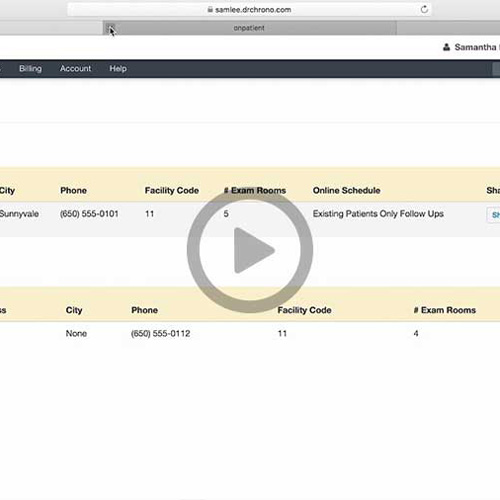
Setting Up Online Scheduling
Activate online appointment scheduling by adding a widget to your website or by using OnPatient.
Learn More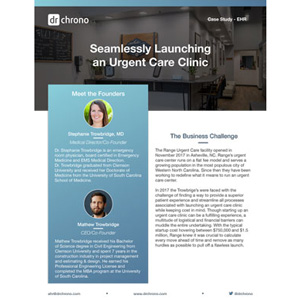
Seamlessly Launching an Urgent Care Clinic - Case Study
Range Urgent Care utilized the DrChrono EHR tools to set up and expand their unique practice.
Learn MoreReady to transform your practice?
Request a product demo with an EHR Specialist today!



