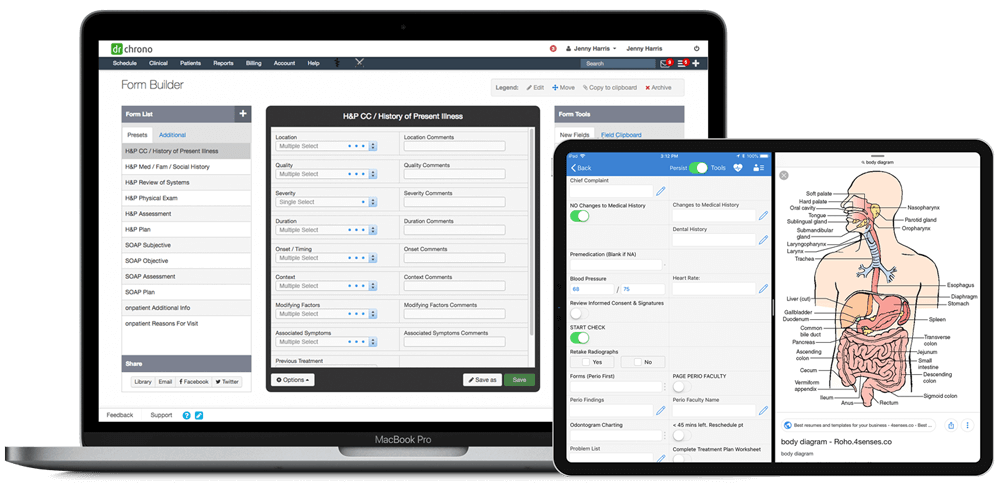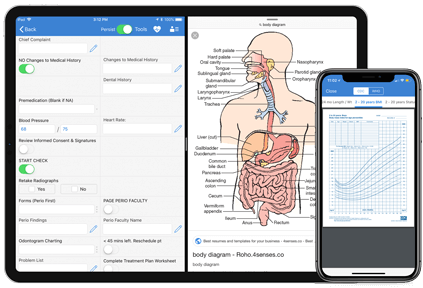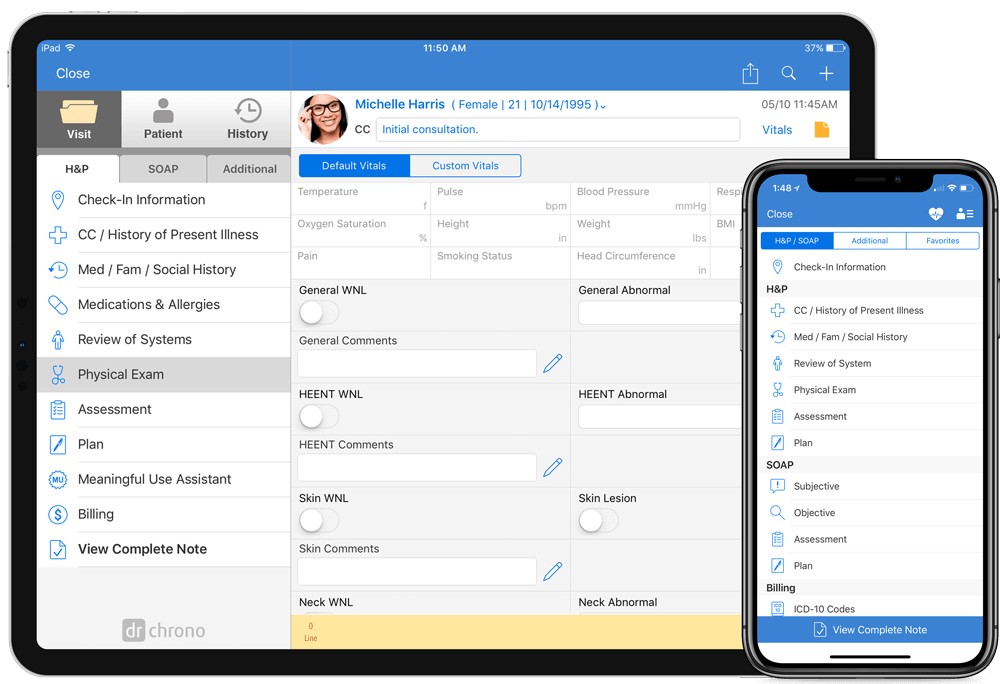The EMR of the Future
The DrChrono EMR is built to be fully customizable for your practice’s specific needs. From inception, mobility was a central value. The DrChrono EMR has the unrivaled ability to be accessible from anywhere at any time. The native iPad software allows you to spend more time interacting with a patient and less time on a computer. With a cloud based system and full integration across mobile devices you can now provide healthcare on demand with the most innovative tools currently available.
Cloud Based EHRBest-in-Class Clinical Tools
Top of the line technology to take your charting to the next level. Free drawing, medical speech-to-text, lab ordering, e-prescribing and more, right from your chart, to reduce time consuming tasks.
Electronic Prescriptions Free Draw on Photos & Diagrams Lab OrdersIntegrated Platform
Experience the efficiency and health record integrity arising from seamlessly integrated EMR, patient engagement, and billing in one platform, whether you are on your iPhone, iPad or web.
API Development Partners Application Partners Practice ManagementCustomized to fit your Practice
Chart in seconds with customizable medical forms, prebuilt for your specialty or built to your specific needs. Save time with smart shortcuts.
Custom Medical Forms Clinical Note Smart Shortcuts Appointment Profiles32M+
Patients in DrChrono Platform
1.2M+
Appt Booked per Month
Ranked #1
Mobile EHR by Black Book Rankings 2013 - 2021
Unrivaled Medical Tools
Medical Templates and Forms
Increase your efficiency with our fully customizable forms or use our library and have access to premade forms created for your specialty.
Create Custom Medical FormseRx with EPCS
Easily send electronic prescriptions including controlled substances to patients.
Send eRx Send eRx with EPCSLab Integration
Integrate to over 40k labs around the United states. Easily submit lab orders from your iPad or web and have results uploaded directly into your patients chart.
Submit Lab OrdersCustom Vitals
Create baseline health data and monitor each patient’s health measurements over time.
Create Custom VitalsSmart Shortcuts
Save your most commonly used notes as macro buttons and reduce time spent on data entry in the exam room.
Create MacrosComplete Mobility
The DrChrono EHR can be accessed from web, mobile, or iPad. Have all your information within arms reach at any time.
View DrChrono AppsEHR software, or electronic health records, are digital platforms that host patients’ medical records from throughout their health history. However, the best EHR software can do so much more (and they can also do it from a mobile device). Your EHR should be a hub for clinical workflows, practice management, medical billing and even telehealth. Whether you need to e-prescribe medications, create a custom clinical note, order labs or more, your EHR should have you covered. Ensuring that you find the best electronic medical record for your practice can make clinical operations faster and more efficient.
Though EHR and EMR are often used interchangeably at this point, they are slightly different. An electronic medical record (EMR) is a digital version of a patient’s medical chart and treatment history from one medical practice. An electronic health record (EHR) is a more all encompassing record featuring clinical notes and medical histories for a patient from all of their providers. However, people will often refer to an EHR as an EMR and vice versa.
Physicians need their EHR systems to have a strong suite of features to streamline their clinical workflows. First you will want customizable clinical forms and intelligent charting tools like free draw and medical-speech-to-text dictation. Your electronic health record platform should also be integrated with a big pool of labs, locally and nationally, to make sending and receiving lab orders a breeze. If your practice has to send prescriptions for patients, your EHR should have electronic prescription capabilities.
An EHR software should also have an integrated, HIPAA compliant patient portal where providers can securely share and receive information from patients. Finally, make sure that you sign onto a mobile EHR that works on iPhone, iPad and desktop. This allows you to use all of those other features from anywhere without having to sit at your desktop, facing away from your patient.
DrChrono is certified as a Complete EHR by the ONC-ATCB, meaning our platform meets the standards for stages 1, 2 and 3 of Meaningful Use. DrChrono EHR 11.0 was Stage 3 certified by UL on 12/27/2018. Our EHR Vendor Certification ID is 15.02.02.2897.A083.02.01.1.200618. Use DrChrono in your practice to qualify for government incentives per the HITECH Act.
Meaningful Use Stage 3 aims to make the Meaningful Use program more flexible for providers. It aims to clear up the process and promote interoperability, ideally leading to better patient outcomes along the way. MU Stage 3 emphasizes measures that allow for the secure exchange of health information between patients and providers. DrChrono continuously monitors changes to the MU program to ensure that your practice will meet its requirements.
The EHR implementation process requires patience and effective communication to ensure your practice’s mastery of a robust software. When you sign up with an EHR software company, you should begin the onboarding process led by an EHR implementation specialist. Work with your IS to establish expectations on both sides, and then schedule your meetings over the course of the 30-60 day process.
During the EHR implementation process, you should be given clearly structured learning modules to ramp up your ability to navigate the software. You should also have accessible support from your IS, chat support or ticketed support. To ensure that you can learn on your own as questions arise, look for an EHR vendor with a large library of support articles. After implementation is complete, you should be assigned a dedicated account manager as a main point of contact moving forward.
DrChrono EHR has four EHR pricing plans: Prometheus, Hippocrates, Apollo and Apollo Plus. These EMR pricing plans are structured based on the amount of features your practice needs, so smaller practices might not have the same needs as larger ones. For practices that only need the bare bones EHR features such as charting, appointment scheduling and such, Prometheus is perfect. If your practice needs a slightly more robust system with insurance eligibility checks, lab integrations, e-prescribing, patient flags and more, Hippocrates would be a great fit.
Some medical practices might have complex medical billing work that could be simplified with the right software. With the Apollo plan, your practice can have all of the EHR and practice management features of Hippocrates along with DrChrono’s powerful integrated medical billing software. However, you might be ready to completely hand off your billing workload to an RCM service. In that case, the Apollo Plus plan contains all of our EHR and practice management features in addition to our team of medical billing and coding experts to handle your revenue cycle management. Providers can speak with a DrChrono product expert to find the right EHR pricing for their office.


What to Expect When Implementing Your New EHR
Ready to transform your practice?
Request a product demo with an EHR Specialist today!
Request a Free Demo