
DrChrono Telehealth
Improving patients’ access to care couldn’t be easier.
With DrChrono Telehealth, you can schedule and conduct virtual visits directly from your EHR. Our HIPAA-compliant, easy-to-use Video Visits let you create online appointments and send automated emails to your patients without any additional software, downloads or burdensome set-ups needed. Find out how conducting Video Visits directly from your EHR enhances patient care and saves time and money.
Integrated Telemedicine Platform
Schedule and conduct visits directly from your EHR platform.

Patient Scheduling
Patients can request a Video Visit, take a Video Visit from their desktop, iPhone or iPad and sign consent forms assigned by you in real time.
Easy Onboarding
Patients have the option to receive a link to their virtual visit without any set-up required on their end.
Ranked #1
Mobile EHR by Black Book Rankings 2013 - 2021
32M+
Patients in DrChrono Platform
1.2M+
Appt Booked per Month
Unrivaled Medical Tools
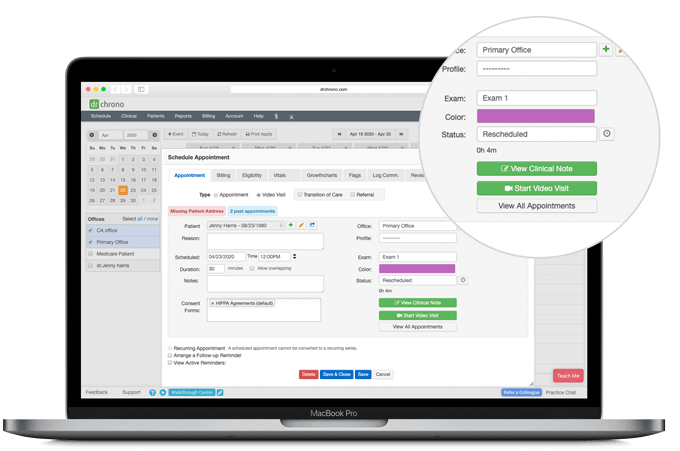
Online Scheduling
Quickly and easily schedule a new telemedicine visit, or convert an existing in-person visit to a Video Visit with one click.
Learn MorePatient Portal
Invite your patients to use the OnPatient portal so they can schedule and take Video Visits from their desktop or mobile iOS device, safely chat via the message center, manage payments and more.
Learn More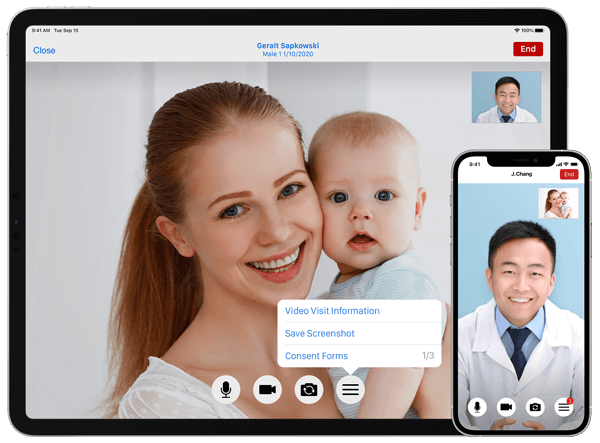
Automated Emails
Send automated patient emails such as appointment confirmations and reminders.
Learn MoreSecure, HIPAA-compliant Platform
DrChrono’s Video Visits are secure and HIPAA-compliant, and patients using their OnPatient portal to message providers can also rest assured that all communications through both doctor and patient-facing platforms are fully protected.
Learn MoreKiosk Mode
After scheduling a Video Visit through DrChrono’s telemedicine platform, allow patients to sign forms and fill out background questions without the need for a receptionist present. Have patients pay any co-pays or outstanding bills while they check in.
Learn MoreA telehealth EMR is an electronic medical record, or electronic health record, with native telehealth features. This saves your practice the stress and work involved with finding and integrating a third party telemedicine software. Instead, you can conduct telehealth appointments while accessing clinical notes directly within your EHR.
DrChrono has a native telehealth feature that allows you to connect with patients without ever leaving your EHR. Our telemedicine software is cloud-based, and it requires minimal onboarding for patients. You can simply send them a link to the video visit through our patient portal, OnPatient, and they can log into the call from there. Because our telehealth software is integrated with our EHR, you can also access patient notes without interrupting the appointment.
Yes, patients and providers can conduct video visits from mobile devices like their iPhone or iPad. This provides much greater flexibility for both parties. Providers can also access their patients’ records during the mobile telehealth visit.
With DrChrono’s telehealth software, your patients do not need to download any extra apps or software to join their video visits. Our cloud-based software makes onboarding patients as simple as sending a link for the video visit from your EHR. Broader telehealth adoption has expanded access to patients, particularly in specialties like psychiatry and mental health. Solutions that do not require additional downloads make telehealth even more accessible for patients who are not as naturally inclined to adopting new technology.
The best telehealth software is more than just a video chat system, so make sure that your platform has the features your practice needs. One very important aspect of a great telemedicine system is that it is cloud-based and easy to set up. A frustrating onboarding process can get in the way of a positive video visit experience, so look for a platform that will let your patients access the appointment from a link you send.
Your telehealth software must be HIPAA compliant and secure. It should also have a patient portal that allows patients to schedule appointments online, pay for the visit and securely message with you if questions arise. As with the patient portal, it’s important that the telehealth software is integrated with your EHR software, so that you do not have to switch between various apps to find clinical information. Providers should be able to chart during the appointment.
Finally, make sure that your telemedicine vendor gives you access to live chat and email ticket support in the event that you run into technical issues.
Once you adopt telehealth into your medical practice, you need to implement a plan to track the ROI of that tool. These are some useful metrics to gain an understanding of before beginning to use your telehealth software:
- Impact on patient acuity level
- Cost savings
- New patient volume
- Patient retention
- Revenue from reimbursements
- Technology implementation costs
- Program maintenance
- Staffing
Other metrics to consider tracking include appointment cancellation rates, treatment adherence, patient engagement and satisfaction, but make sure to consider what is the most important to measure at your particular practice.

DrChrono Response & Updates to COVID-19

Learn How to Set Up Telehealth Today and Start Your Free Trial
Ready to transform your practice?
Request a product demo with an EHR Specialist today!






