UPGRADING YOUR EHR
A guide to a pain-free EHR transition
Upgrading your EHR
Choosing an EHR is hard work. It’s no wonder most providers are hesitant to switch to another EHR, even if something is a better solution for their practice. When you’re ready to make the switch, be sure to review the key considerations presented in this guide.
Import of patient demographics
Make sure your new EHR system can easily import the data from your previous EHR. This should be an easy process that simply requires you to provide your new EHR with an .xls or .csv file.
Ideally, the new EHR will allow for the import of other pertinent patient information like medication and allergy lists along with lab results. This data should be in the industry standard C-CDA format.
Finally, your EHR should allow you to export your patient data in the case that you decide to discontinue service and move on to another system.
Hardware and server requirements
Find an EHR that does not require you to purchase servers or backup solutions. The best
EHRs will offer you a solution that is serverless and cloud-based; this means that your only hardware investment is a computer or tablet. Your new solution should allow you to share health information in a HIPAA compliant manner including imaging, test results, and clinical notes.
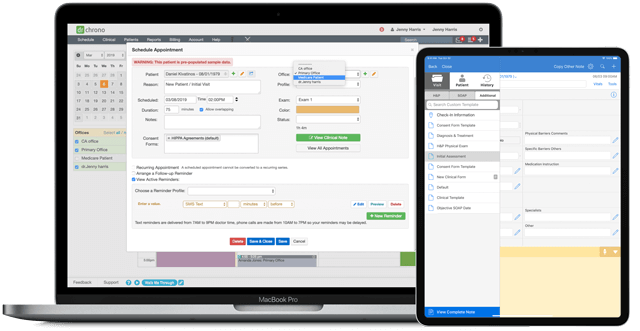
Customizable medical forms
Every practice has its own workflow. It is
important that your new EHR system allows
you to customize your clinical forms in order
for you to maintain your prefered note taking
style. Custom medical forms and templates
can include your patient intake forms and your
clinical notes. These medical forms should
be easy to create and edit, and ultimately
streamline your note taking process. Some
EHR systems may even save you time and offer
you the option to have their team create those
forms for you. Additionally, your EHR should
provide you with a template library, which
would give you access to forms that other
providers have already created.

eRx setup
Look for an EHR that makes sending electronic
prescriptions easy and is EPCS certified. If
you’ve used an eRx system in the past, such as
Surescripts, you may be able to import your
past account information into your new system.
This will accelerate your eRx set up process and
allow you to begin prescribing right away. If
you also prescribe Schedule II-V Drugs, an EHR
certified with EPCS will ease e-prescription of
any controlled substances.

Lab integration
Your new EHR should feature a bi-directional
integration with widely used labs such as Quest
Diagnostics and Lab Corps. The integration
would allow you to send lab requests and
receive results through your EHR. Some
systems even have an open Lab API which
would provide other labs with the ability to
integrate as well.
Integrated fax
You are most likely moving to an EHR system
to get rid of all the paper in your office. Why
would you continue to use a traditional fax
machine where you need to scan those
documents into your patient files? You want
to make sure your new EHR system has a built
in e-fax line. With an integrated fax line, you
will be able to easily send and receive patient
referrals and other documents within
your account.

ICD-10 Preparedness
Be sure that your new EHR is ICD-10 ready. It
should already have ICD-10 codes in place to
support a seamless transition between ICD-9
and ICD-10.
Medical billing & coding
You didn’t go to medical school to handle accounting; your new EHR should offer billing services that take the stress and pain out of billing. They should offer a fully managed billing service which should include full revenue cycle management by a team dedicated to your account. By using a billing service integrated with your EHR, you should be able to maximize your collections at a far lower cost than hiring a third-party billing team. The EHR company should aid you in getting set up with payors and manage your credentialing process.
Implementation specialist on board
Your new EHR should provide you with a
seamless and personalized onboarding
experience. You should have an implementation
specialist dedicated to your account that will
assist you with the transition and train you on
the product. Once you are comfortably using
the system, your EHR company should provide
you with speedy and reliable support.
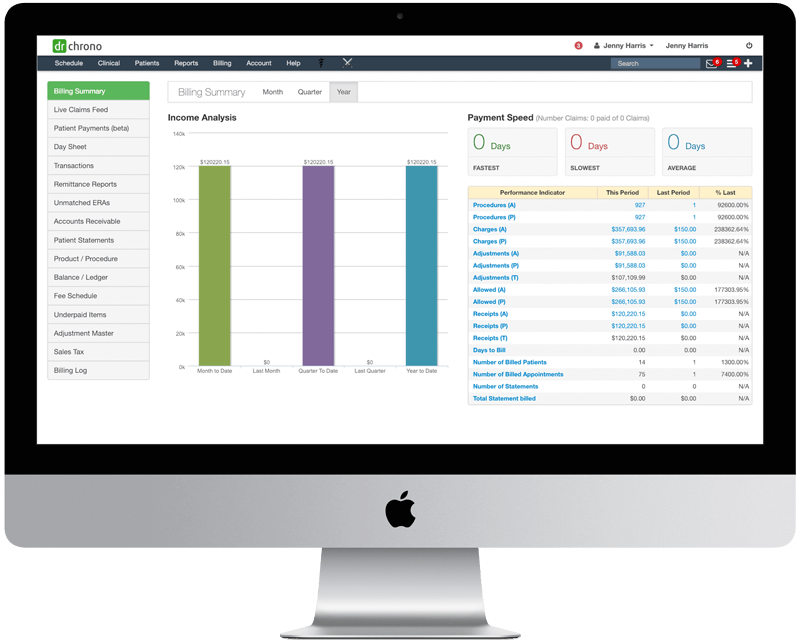
"Everything about DrChrono
screams efficiency. I’ve
used several other EHR
alternatives and DrChrono
is the best of all of them."
– Oncologist and Breast Cancer Surgeon, Michigan
DrChrono, an award-winning choice
We hope that this checklist has been helpful.
Many of our providers have chosen DrChrono
because our EHR meets and exceeds the
suggestions we put forward in this paper. Our
EHR offers users an end-to-end solution that
includes practice management, charting and
billing services in one convenient platform.
DrChrono was voted the #1 Mobile EHR for 7
years in a row by Black Book Rankings.
For questions or a demo, please contact us
today at ehr@drchrono.com or call toll-free
at (844) 569-8628.
